




To Access Links from Home:
For login details to access password-protected VLC links from home, please see the following document (opening this document requires you to log in to your WCDSB Google account):
"Makerspace: Make Community" with Jamie Leben
TEDx Talks YouTube Channel
To reserve technology kits,
visit please visit
https://bit.ly/2HNSCXU
 Contraptions
Contraptions
 Cubelets Educator Pack
Cubelets Educator Pack
 Green Screen
Green Screen
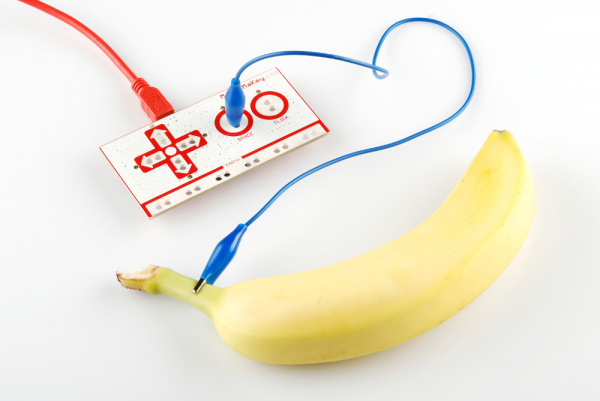 MaKey MaKey - Standard Kit
MaKey MaKey - Standard Kit
 The Ozobot bit classroom kit
The Ozobot bit classroom kit
To Book Resources:
Resource.Bookings@wcdsb.ca